Since Windows 10 version 1607 Microsoft build-in the App-V client. With this App-V client you can now run virtualized application that are made with App-V Sequencer. The nice part is, is that de App-V client can get virtual applications from the App-V management server. But before you can use the client…. you must enable it. By default it is disabled. Below I will describe how to enable it by using Group Policy Objects and Powershell. And where you can do custom settings for the client.
First we start with the Group Policy.
To do this click start -> run or windows key + R and then run gpedit.msc
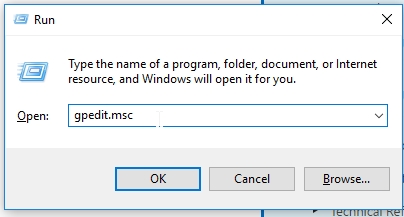
Now the Local Group Policy Editor starts.
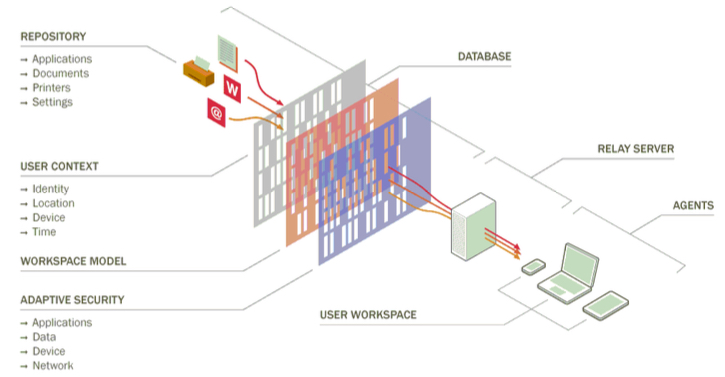
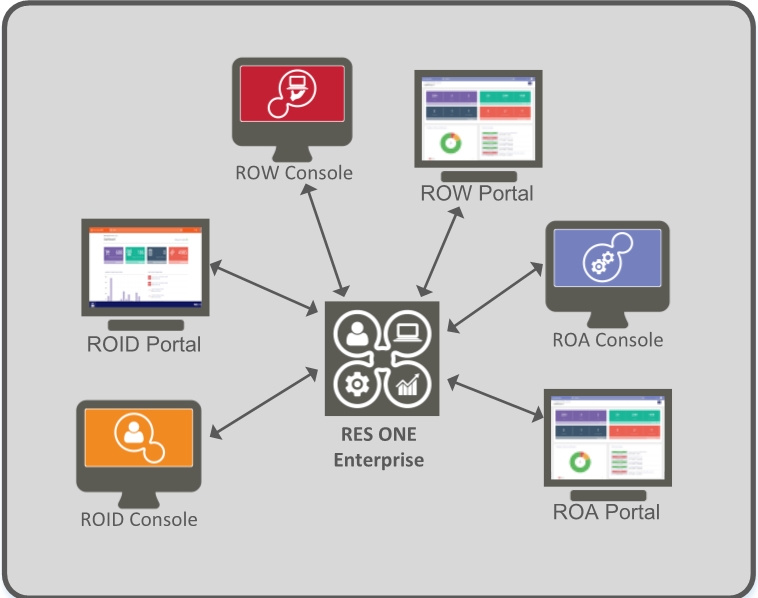
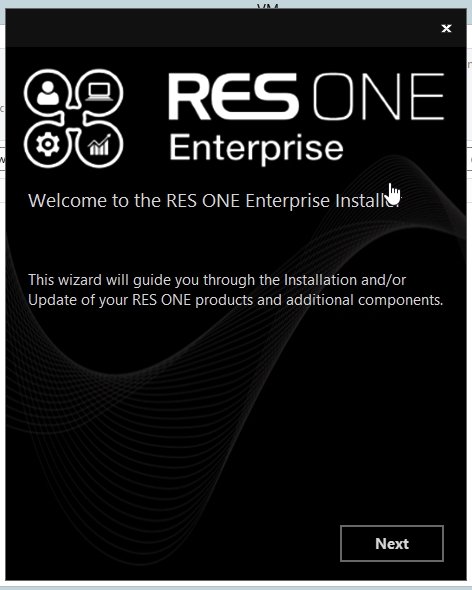
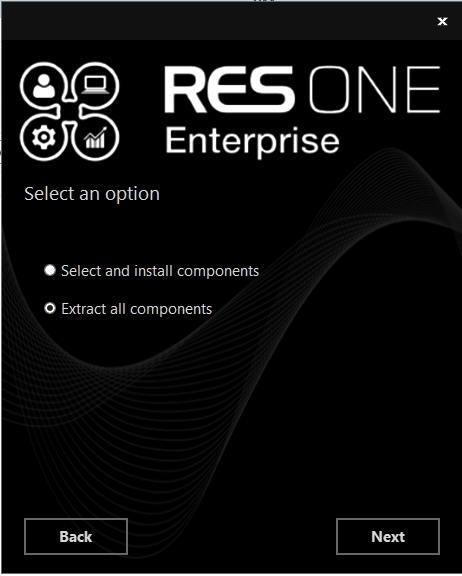

Recent Comments